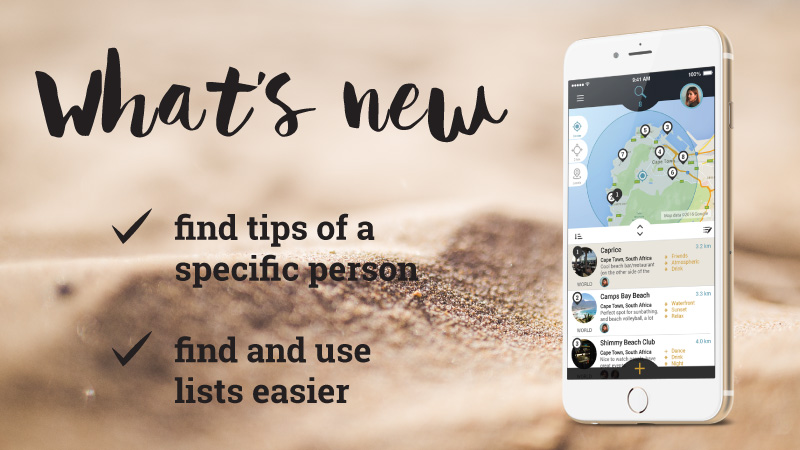Our team was very busy over the last few weeks. We just released an update of myLike in the App Stores which brings you two significant improvements.
What’s new?
- Search for a specific user and get his personal recommendations
- Search for a list within the “sources” panel and use it right away
Tips from specific users
Click on the search glass or the source options from the map screen. You now can go to New York, London or any other great place and check out what a specific friend recommends there to you, just for you.
Simply type in his name and select him and his tips will be shown on your map. We also added a little history, so people you were looking for recently will be shown under ‚recent’ for faster access.
Tip: You can also select multiple individuals as sources by just clicking their names. Their avatars will be displayed on the map screen so you always know whose tips you are looking at.

Filter by lists
You can now also easier filter by a specific list you want to have displayed on your map. For example a hotel or a friend might have sent you his cool tips as a list or you loaded it from an interactive map using our web widget. Now you can find them again easily. Here we also added a history function for faster access.
Tip: in case you do not remember the name of a list which was shared with you or you loaded from an interactive website map, just check in hamburger/lists/shared lists.
We hope these improvements make the use of myLike even more fun.